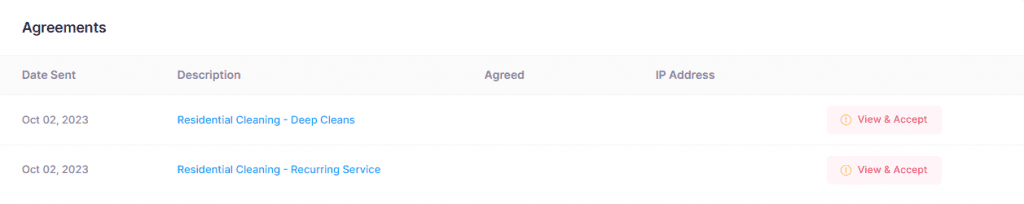Customer Portal Upgrades
Your customer portal gives you control over your service
On June 27th 2024 we released an upgrade to our customer portal that should improve the navigation, view and jobs and make upgrades to your visit, make scheduling requests, view invoices, rate your service, change notification settings, billing history and invoicing, and much more.
What you can do in your customer portal
Your customer portal is divided into 3 sections. Dashboard, Profile, & Billing. We will do a quick overview of what you can do in each section.
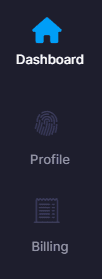
Dashboard
Within the dashboard section of your of your customer portal you do quite a bit.
Upcoming Jobs: Your portal shows your upcoming jobs with an estimated time of arrival. You can update jobs with upgrades and see your full schedule with past and future jobs in calendar views.


Day of Job Information: You can see the estimated arrival time and estimated completion time, as well as the actual times of arrival and completion for your service once the job is complete.

Add Service Upgrades: Up to 24 hours before your visit, you can add upgrades to your visit.

Request a Scheduling Change: At the top right corner of your portal, you can click to make a scheduling request. At this time, it will allow you to text, call, or email us from the portal. In the near future, we will be looking at functionality that will allow you to adjust your schedule yourself as needed.

Rate Your Service: You can now rate your service right from the customer portal, and leave any feedback for upcoming visits to further enhance your service. We ask that you rate every visit and this is just one more way we want to make doing so fast and convenient for you. You can also leave a tip for your cleaning technician from this section on the dashboard.

Profile
Account Information: This section allows you to update your name if needed, add a company name, or set a default tip for each visit if you would like to automate that process.
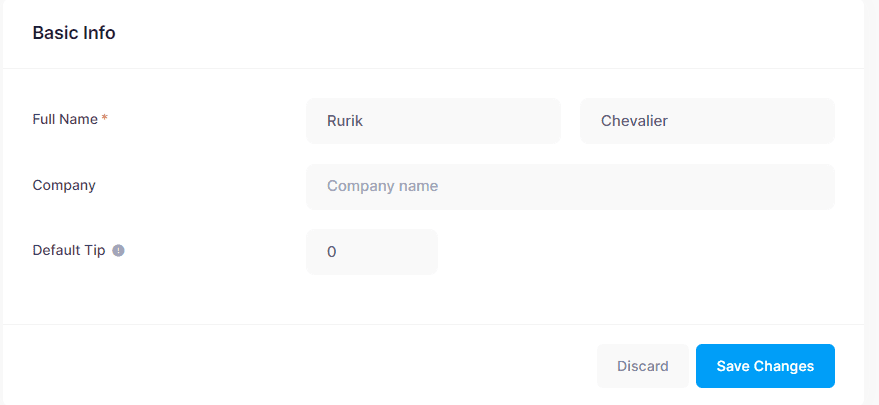
Manage Contacts & Notifications: You can add and remove emails and phone numbers in this section. If you would like an additional person to get cleaning notifications, this is a great way to do that. You can also customize the number and frequency of notifications you receive for your cleaning service.
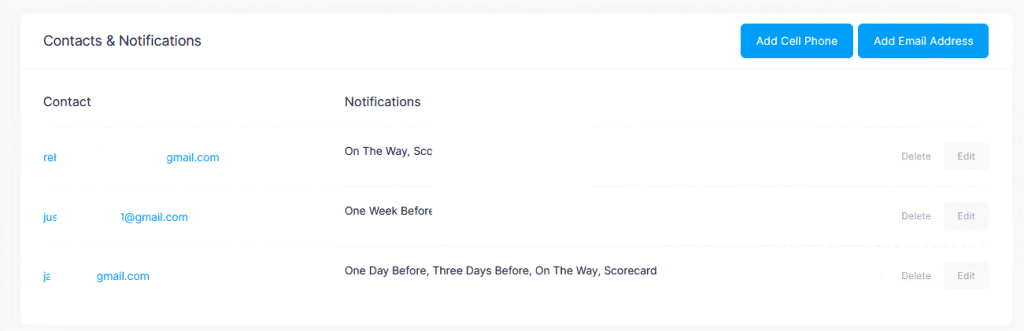
Change Password: Your profile section of your account is where you can change and manage your password.
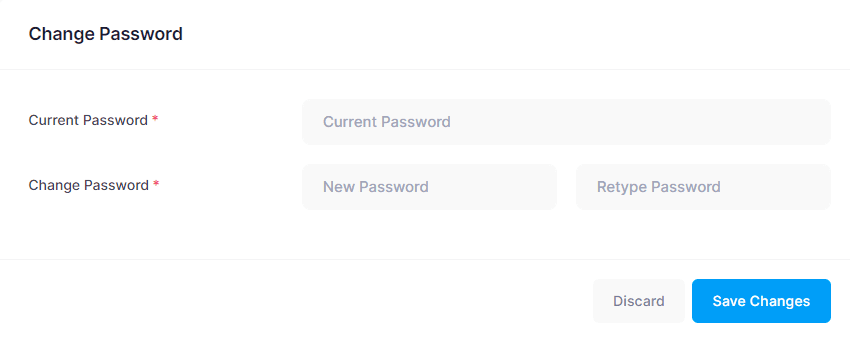
Billing
Update & Change Credit Cards

View & Pay Invoices: You can see all of your billing history in your Better Life customer portal. You can download invoices as PDFs and view and pay invoices if they are still open (invoices are paid and closed automatically after service; an invoice will only be open if the card on file initially did not process).
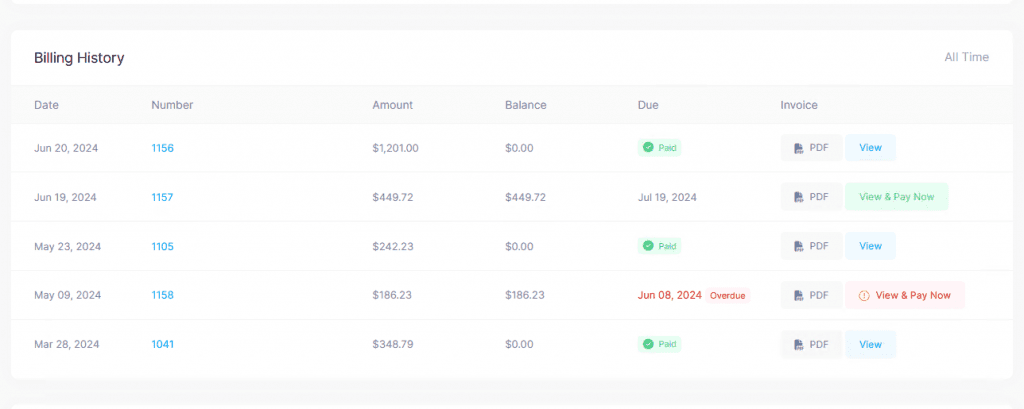
You can also leave a review directly from an invoice.
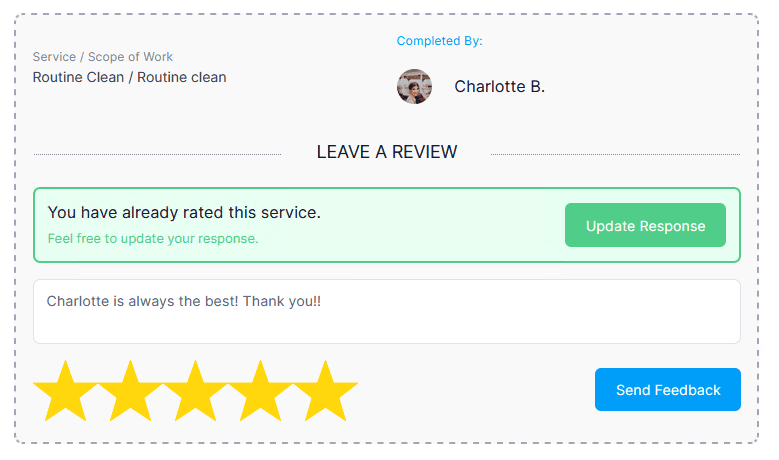
View & Accept Terms of Service: You can review our terms of service for your service right from your portal. We do request that you accept the terms of service, but by using our service you do agree to the terms of service provided to you.